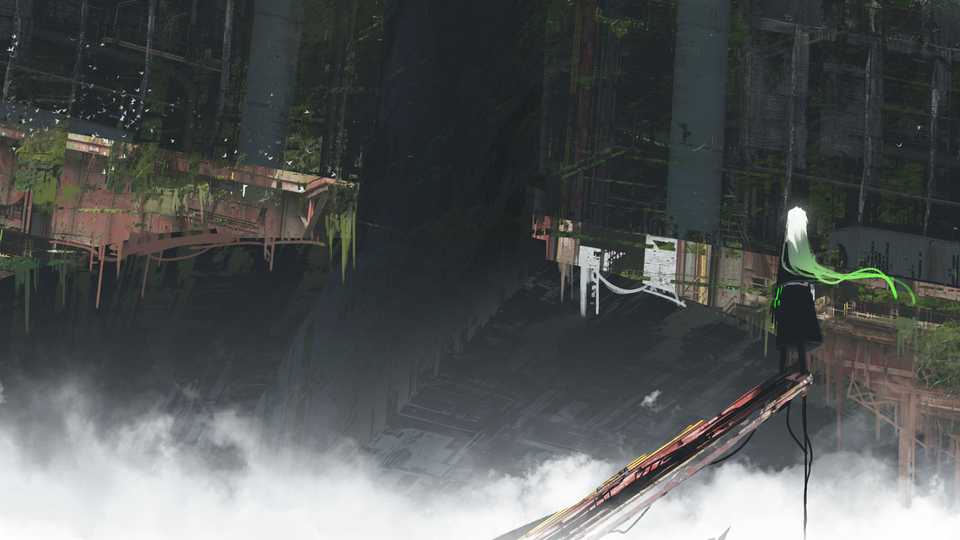半年没写博客,突然接触到一个新词叫做CI(持续集成)和CD(持续交付)
学习一下AppVeyor持续集成Hexo并配置GitHub Pages
创建项目,在 /projects 页面选择你的博客源码仓库

点击项目中 SETTINGS 选项卡,如果项目分支不是默认的,修改 Default branch
再点击 Environment 栏目,设置4个环境变量:
| name |
value |
| STATIC_SITE_REPO |
静态网址文件存放git地址 |
| TARGET_BRANCH |
分支(默认master) |
| GIT_USER_EMAIL |
git账号 |
| GIT_USER_NAME |
git名称 |
GitHub 添加Access Token
配置CI,项目根目录添加appveyor.yml
clone_depth: 5
environment:
access_token:
secure: You Access Token
matrix:
- nodejs_version: "12" //因为node 14版本生成页面和文件为空,这里改为12版本
install:
- ps: Install-Product node $env:nodejs_version
- node --version
- npm --version
- npm install
- npm install hexo-cli -g
build_script:
- hexo generate
artifacts:
- path: public
on_success:
- git config --global credential.helper store
- ps: Add-Content "$env:USERPROFILE\.git-credentials" "https://$($env:access_token):x-oauth-basic@github.com`n"
- git config --global user.email "%GIT_USER_EMAIL%"
- git config --global user.name "%GIT_USER_NAME%"
- git clone --depth 5 -q --branch=%TARGET_BRANCH% %STATIC_SITE_REPO% %TEMP%\static-site
- cd %TEMP%\static-site
- del * /f /q
- for /d %%p IN (*) do rmdir "%%p" /s /q
- SETLOCAL EnableDelayedExpansion & robocopy "%APPVEYOR_BUILD_FOLDER%\public" "%TEMP%\static-site" /e & IF !ERRORLEVEL! EQU 1 (exit 0) ELSE (IF !ERRORLEVEL! EQU 3 (exit 0) ELSE (exit 1))
- git add -A
- git commit -m "Update Static Site"
- git push origin %TARGET_BRANCH%
- appveyor AddMessage "Static Site Updated"
最后代码提交到Git,AppVeyor会自动接收到更新并build提交到指定Git仓库
之后更新博客以及代码只需要push即可
被这风吹散的人说Ta爱的不深,被这雨淋湿的人说Ta不会冷